고정 헤더 영역
상세 컨텐츠
본문
emotion
css-in-js 라이브러리이다.
create next app
typescript 기반의 next app을 만든다.
yarn create next-app ${my-app} --typescriptinstall emotion
my-app에서 emotion을 설치한다.
yarn add @emotion/react @emotion/styledbabel config (optional)
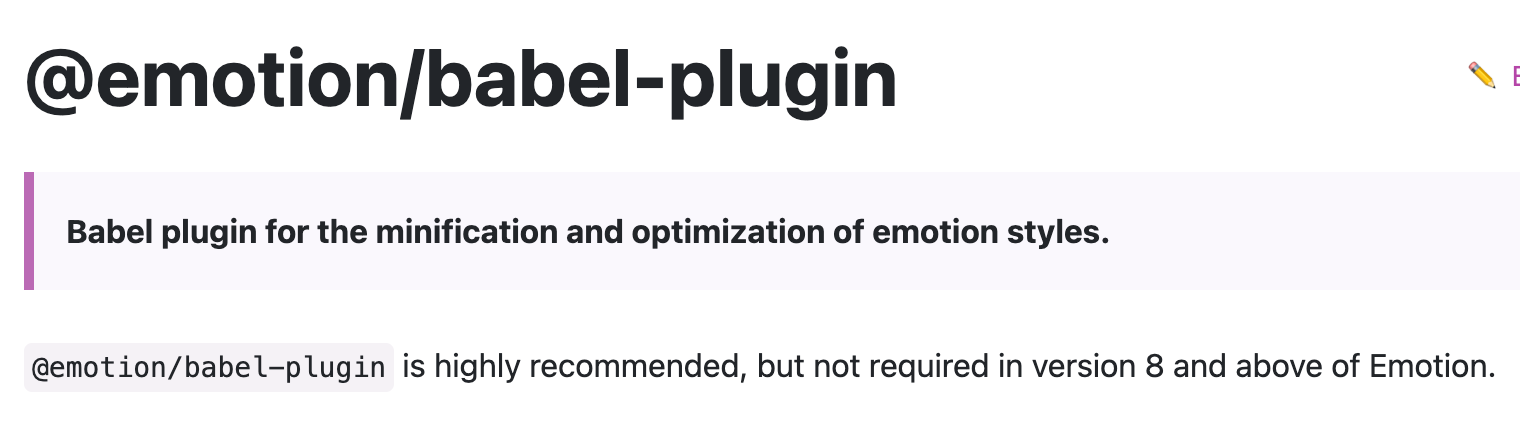
emotion의 여러 기능을 사용하기 위해 바벨 설정을 한다.
emotion 8 버전 이상부터는 필요하지 않다고 하니 참고하시길 바란다.
아래 커멘드로 emotion의 babel plugin을 설치한 후
yarn add -D @emotion/babel-plugin.babelrc 파일을 만들어 아래처럼 작성한다.
.babelrc
{
"presets": [
[
"next/babel",
{
"preset-react": {
"runtime": "automatic",
"importSource": "@emotion/react"
}
}
]
],
"plugins": ["@emotion/babel-plugin"]
}typescript config
여기까지 진행 후 css props 기능을 사용하면 다음과 같은 오류를 맞이 한다.
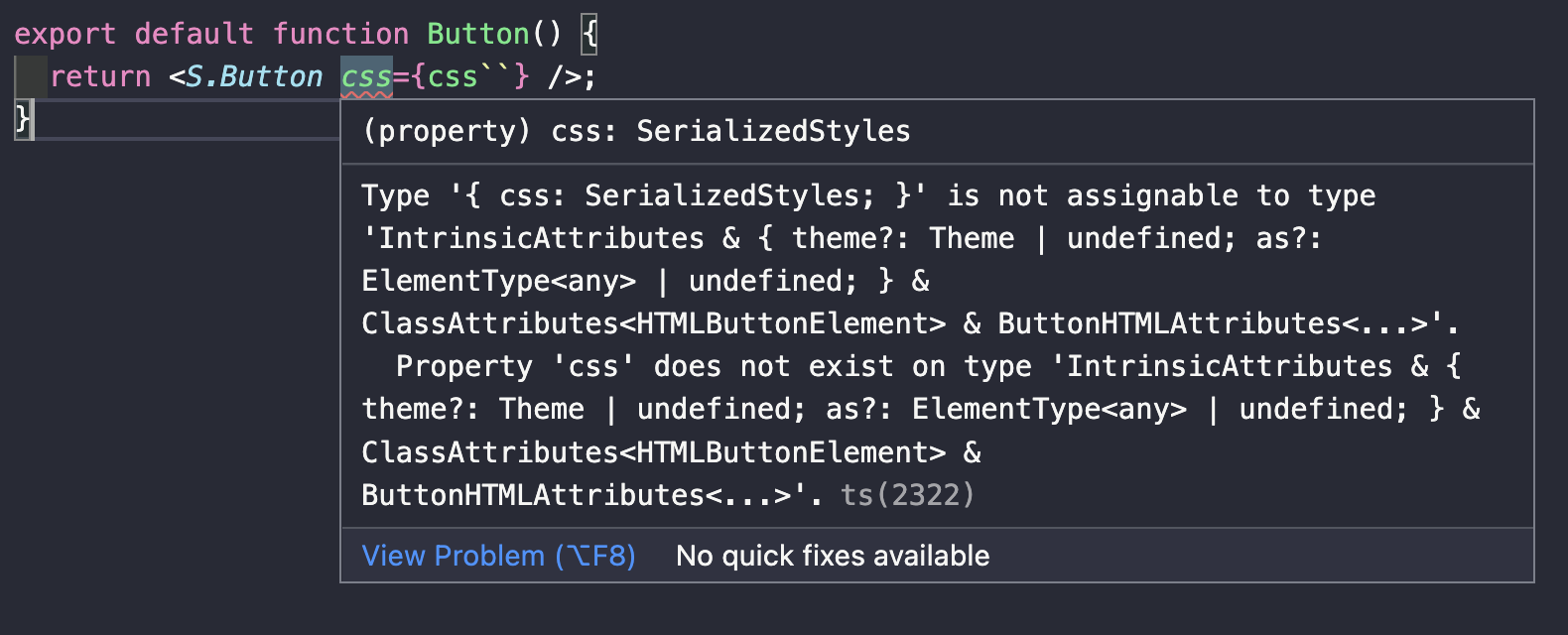
이 경우 tsconfig.json을 수정하기만 하면 된다.
tsconfig.json
{
"compilerOptions": {
...,
"jsxImportSource": "@emotion/react" // Add this line.
}
}
compilerOptions에 "jsxImportSource": "@emotion/react" 이 줄을 추가하면 된다.
Ref.
https://emotion.sh/docs/css-prop#babel-preset
Emotion – The css Prop
The primary way to style elements with emotion is the css prop. It provides a concise and flexible API to style your components. There are 2 ways to get started with the css prop. Both methods result in the same compiled code. After adding the preset or se
emotion.sh
https://emotion.sh/docs/typescript#emotionreact
Emotion – TypeScript
Emotion includes TypeScript definitions for @emotion/react and @emotion/styled. These definitions infer types for css properties with the object syntax, HTML/SVG tag names, and prop types. @emotion/react The easiest way to use the css prop with TypeScript
emotion.sh
https://emotion.sh/docs/@emotion/babel-plugin
Emotion – @emotion/babel-plugin
@emotion/babel-plugin is highly recommended, but not required in version 8 and above of Emotion. boolean, defaults to true. Note: Source maps are on by default in @emotion/babel-plugin but they will be removed in production builds 'dev-only' | 'always' | '
emotion.sh
'기술' 카테고리의 다른 글
| [yarn berry + husky] chalk 관련 에러 해결 (0) | 2023.03.10 |
|---|---|
| [TypeScript] npm 라이브러리 배포하기 (0) | 2023.01.20 |
| [JavaScript] JS는 무슨 언어일까? (0) | 2023.01.18 |
| [yarn berry + vscode] yarn berry 적용 방법 (with vscode setting) (6) | 2023.01.17 |
| [yarn berry + Next.js + TypeScript] React Testing Library 적용하기 (0) | 2023.01.16 |


댓글 영역